ProNC
NC
Code Editor is designed to be used by both CNC operators
and Production Engineering staff. ProNC has many tools
specific to NC coding including optional color co-ordinating
your NC codes.
As you will see, ProNC is designed with ease of operation in
mind. The editor allows you to have multiple file windows open
in what's known as a multiple document interface, making cutting,
copying and pasting of code between NC files dead easy. In addition
you can send the "active" file that's in the editor
direct to your CNC, even if you have made edits and not saved
it away yet. |
 |
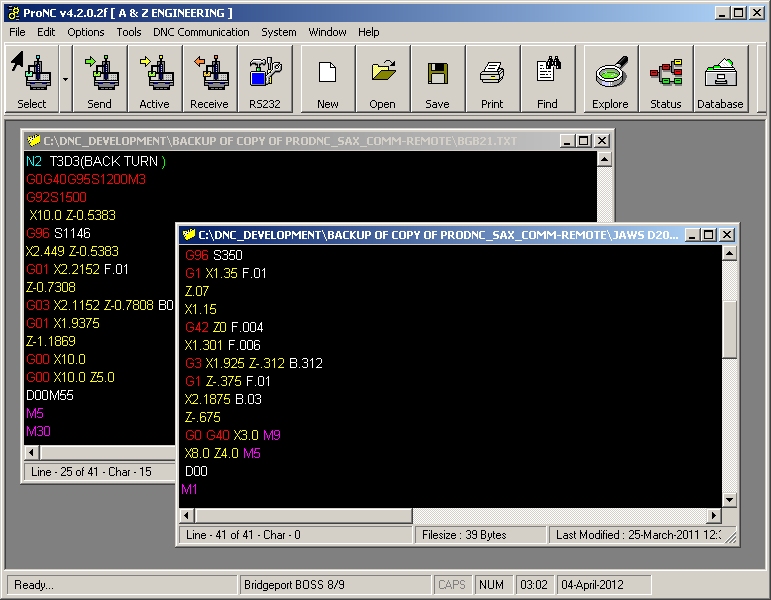 |
 |
| NC
Code Editor Options - right mouse click anywhere on the
editor and you can select from a list of standrd editing tools,
cut, copy, paste, undo, redo, print, find, replace and save
etc. |
 |
 |
 |
| NC
Code Editor Tools
click on the tools section of the editor options, and you select
from a series of GCODE specific mass editing tools,
resequence, desequence, insertspaces, delete spaces, delete
blank lines and axes transformations |
 |
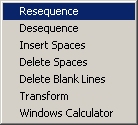 |
 |
| NC
Code Editor Axes Transformation ProNC
allows you transform your NC coding - be it feeds & speeds
override - or the actual geometry of your coding. The transformation
is applied to the whole file, and can be undone if you so require. |
 |
| You
can save a transformation protocol for each of your CNC machines
to disk. |
 |
| Feeds/Speeds/X-Axis/Y-Axis/Z-Axis
Transformation |
| You
can transform the Feeds/Speeds/X/Y/Z axes using any of the plus/minus/divide/multiply
mathemetical operators as well as a mirror, convert inch>mm,
convert mm>inch, add percent and minus percent function.
Simply
select the mathematical operator, enter the transformation
amount and click the Transform Button.
|
 |
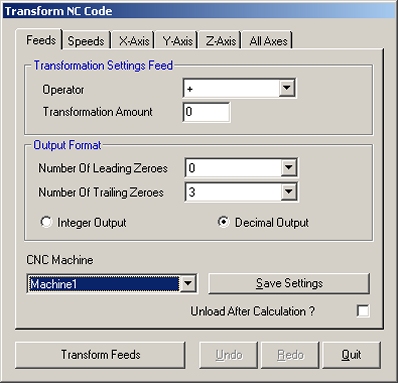 |
 |
| Editor
Color Scheme
- Colorize Blocks If you choose to select this option
then all the blocks in all of your editor Windows will be "colorized"
so that all the individual block addresses can be set to display
in a different color. You can select exactly what color you
want by clicking any or all of the A-Z characters buttons. Note:
For this feature to work properly, there must be spaces in between
all of the address words. If you print in color or B&W. |
 |
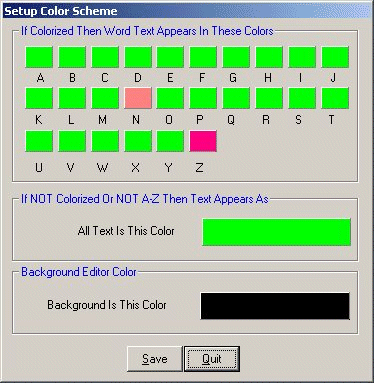 |
| |
| |
Try
Out One Of Our Other Products - Check Out Our Product Comparison
Matrix
http://www.dnc4u.com
http://www.kwikdnc.com
http://www.prodnc.com
http://www.dncsoftware.net
All Trademarks acknowledged E & OE
DNC software system, CNC RS232 file transfer, free trial DNC
programs, Drip Feed
DNC software for easy RS232 CNC file transfer - great value
for machine shops of all sizes |
| |
| |